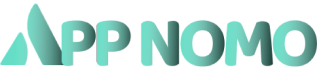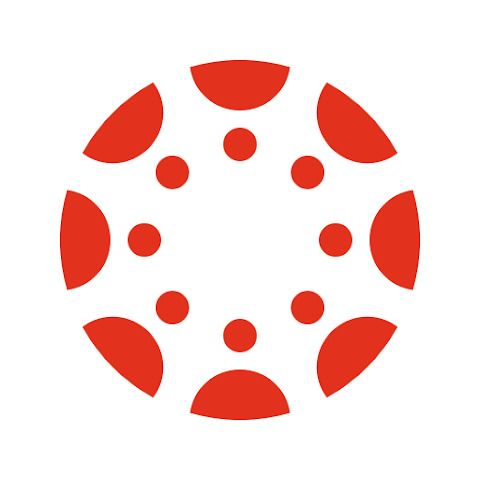
Canvas Student
 Download Canvas Student through Appnomo.com is Safe and Free..
Download Canvas Student through Appnomo.com is Safe and Free..
 Discover the good Apps to customize your Android and provide safe APK to download.
Discover the good Apps to customize your Android and provide safe APK to download.
- Category: Education
- Updated: Dec 10, 2024
- Size: 111.1 MB
- Requirements: 8.0 and up
- Developers: Instructure
The Description of Canvas Student
Canvas Student, an application developed by Instructure, revolutionizes the landscape of digital learning platforms, offering students an intuitive and dynamic interface to engage with their educational materials. As an integral component of the Canvas Learning Management System (LMS), Canvas Student redefines how students interact with course content, assignments, discussions, and grades, fostering a seamless and enriching educational experience.
At its core, Canvas Student prioritizes accessibility and user-friendliness, catering to the diverse needs of learners across various educational levels and disciplines. The application is designed to be cross-platform, supporting both mobile devices and desktop computers, ensuring that students can conveniently access their coursework anytime, anywhere. Whether through smartphones, tablets, or laptops, Canvas Student empowers learners to stay connected with their educational journey effortlessly.
One of the hallmark features of Canvas Student is its comprehensive yet intuitive interface. Students can navigate through their courses with ease, accessing syllabi, lectures, readings, and multimedia content organized in a structured manner. The platform offers seamless integration with various file formats, allowing instructors to share documents, videos, presentations, and interactive assignments effortlessly.
Collaboration and communication are central to the learning process, and Canvas Student excels in facilitating meaningful interactions among students and instructors. Through discussion boards, messaging functionalities, and collaborative tools, learners can engage in dialogue, seek clarification, and exchange ideas in real-time, transcending the constraints of traditional classroom settings.
Furthermore, Canvas Student empowers students to manage their academic progress efficiently. The application provides a centralized hub for tracking assignments, deadlines, and grades, enabling learners to stay organized and accountable. With customizable notifications and reminders, students can proactively manage their schedules and ensure timely submission of coursework.
In summary, Canvas Student, provided by Instructure, is a versatile and user-centric application that reimagines the learning experience for students. By combining accessibility, collaboration, organization, and personalization, Canvas Student empowers learners to thrive in today’s dynamic educational landscape, facilitating engagement, achievement, and lifelong learning.
Screenshot
App Store Performance
In general, the reviews and feedback Canvas Student has received on the major app stores have been impressive and eye-catching. On Google Play, Canvas Student has received 196,000 reviews to date, with a rating of 4.7 out of 5 stars. It has also been installed over 10 million times worldwide on Google Play. Equally exciting, on the App Store, Canvas Student continues to live up to the expectations and demands of its users, also receiving a solid 4.7 out of 5 stars based on 2.8M reviews.
Features
1. Instant access to course materials, syllabi, and announcements ensures students stay updated with their academic obligations.
2. Effortlessly submit assignments, view feedback from instructors, and stay organized with due dates and reminders.
3. Monitor grades and performance on assignments, quizzes, and exams, facilitating a clear understanding of academic progress.
4. Engage in course discussions, collaborate with peers, and seek clarification on concepts outside the classroom.
5. Sync course schedules and deadlines with personal calendars, aiding in time management and prioritization of tasks.
6. Receive real-time notifications for new assignments, grades, announcements, and upcoming deadlines, ensuring students stay informed and proactive.
Pros And Cons
Pros:
1. Canvas Student allows students to access their educational resources anytime, anywhere, fostering flexibility and convenience.
2. The application facilitates direct communication with instructors and classmates, enabling efficient collaboration and support.
3. With intuitive course navigation and structured content delivery, students can easily locate and access relevant materials.
4. The integrated calendar and notification system help students stay on top of deadlines and important dates.
Cons:
1. Occasionally, the app may encounter technical issues such as crashes or slow loading times, disrupting user experience.
2. Dependency on internet connectivity restricts access to course materials in offline environments, posing challenges in certain situations.
3. Irregular updates may result in delayed bug fixes or feature enhancements, potentially hindering user satisfaction.
Reviews
Canvas Student has garnered overwhelmingly positive reviews from its user base, with students praising its convenience, ease of use, and ability to streamline their academic lives. Many students have expressed their appreciation for the application’s seamless integration with the Canvas LMS, allowing them to access course materials, submit assignments, and engage with their peers without interruptions.
In conclusion, Canvas Student offers a comprehensive suite of features aimed at enhancing the educational experience for students. While it boasts numerous advantages such as accessibility and user-friendly design, it also faces challenges such as technical issues and limited offline functionality.
Ratings and Reviews
 Write a Review
Write a Review
Download Leaderboard