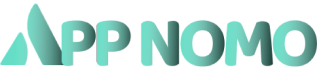Google Chat
 Download Google Chat through Appnomo.com is Safe and Free..
Download Google Chat through Appnomo.com is Safe and Free..
 Discover the good Apps to customize your Android and provide safe APK to download.
Discover the good Apps to customize your Android and provide safe APK to download.
- Category: Business
- Updated: Dec 16, 2024
- Size: 324.5 MB
- Requirements: Varies with device
- Developers: Google LLC
The Description of Google Chat
Google Chat is a secure and intelligent communication application developed by Google LLC for teams. Google first launched Google Chat as part of Gmail, then added voice and video chat in 2008, and they launched Google Voice in 2009, which became available to all users this June.
Google Chat is not only an application for enterprise users, it can create group chats, share files and tasks with the team, etc., and can also make video calls, and the application can be combined with Google Workspace functions to access documents and sheets stored in Google Cloud Disk, slideshow.
What’s more, Google has announced that it will make Google Chat the default chat app, which means that when users try to access Hangouts in Gmail on the web, or try to use the old Hangouts mobile app, they will be redirected to Google Chat. Additionally, Google has also announced that its chat software will benefit from an expanded version of its Smart Reply feature, which now supports several other languages like Spanish, French and Portuguese options. And when the user types a reply in the necessary language, Smart Reply will automatically detect the language and provide the reply accordingly.
On the whole, this is the best replacement for what was one of the most simple group chat apps.
The app also allows users to automatically create new tasks from individual or group messages in Google Chat. When you hover over a message in the Google chat window, a new “Add to Task” option will appear, along with the current ability to add a reactive emoji or forward the message to your inbox.
Screenshot
App Store Performance
On Google App, Google Chat has so far received a rating of 3.8 stars together with 88.9k reviews. The app has been downloaded more than 10 million times. On App Store, Google Chat receives a score of 4.6 out of 5. There are altogether 120.9K ratings.
Features
1. The app supports single chat and group chat, and you can view the unread status of your messages to improve communication efficiency.
2. Provide centralized, efficient and secure instant communication solutions to make work communication smoother.
3. At any time, you can conduct a multi-person telephone or video conference, allowing you to communicate face-to-face with colleagues and customers.
4. The Google search feature provides filtering options so you can easily search for topics and shared content.
Pros And Cons
Pros:
1. Due to its direct association with the address book, Google Chat has a natural advantage in relationship precipitation.
2. The friends in address book of the application are basically real-name systems, which makes communication more efficient.
3. The application supports the transmission of various mainstream information such as text, pictures, voice, video, etc. There is no essential difference between the interaction and WeChat.
4. The application is very responsive and transfer speed is very fast.
Cons:
Messages take too long to load.
Reviews
From the actual experience, this is a very convenient instant messaging app. As an instant office communication application, Google Chat can share the company’s internal employee data files at any time, and has a confidentiality function to prevent the leakage of important information files, synchronize the information between the computer and the mobile phone, communicate in time, and provide the safest, most Professional office platform. In addition, Google Chat has added the ability to create rooms with thread-specific topics, which seems like a great design. And thanks to Google Chat, it will soon become a lot easier to keep in touch with colleagues around the world. What’s more, the online collaboration service now allows users to create group chats in Spaces, which means I can share those group chats with other people in my organization.
Ratings and Reviews
 Write a Review
Write a Review
Download Leaderboard