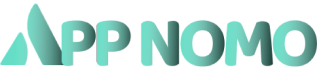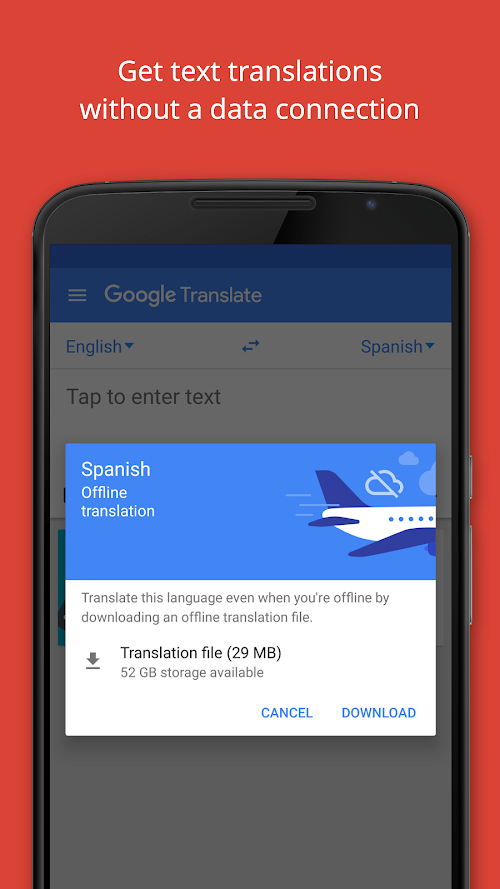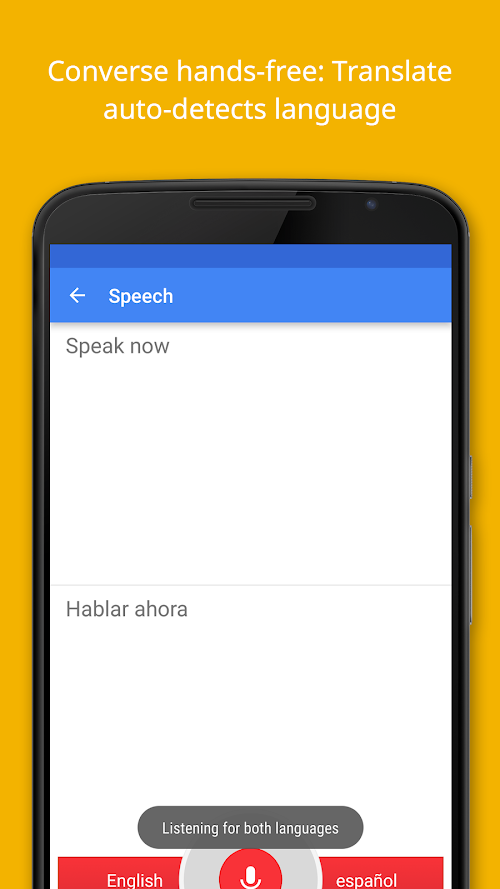Google Translate
 Download Google Translate through Appnomo.com is Safe and Free..
Download Google Translate through Appnomo.com is Safe and Free..
 Discover the good Apps to customize your Android and provide safe APK to download.
Discover the good Apps to customize your Android and provide safe APK to download.
- Category: Tools
- Updated: Dec 2, 2024
- Size: 191.3 MB
- Requirements: Varies with device
- Developers: Google LLC
The Description of Google Translate
Google Translate is a free translation service from Google that provides instant translation between 109 languages and supports word, sentence and web page translation between any two languages. The quality of the translation will be higher and better the more documents that have been translated by humans that can be assessed.
In order to determine the best translation for you, Google Translate analyzes patterns in millions of documents before generating a translation. By identifying distinct patterns in the papers that have been translated by humans and then arriving at an appropriate translation, Google Translate makes logical assumptions. It is known as "statistical machine translation" to identify trends in a huge body of text. Since translations are produced by machines, some of them may not be entirely accurate. Because of this, translation accuracy can occasionally vary between languages.
Screenshot
App Store Performance
On Google App, Google Translate has so far received a rating of 4.4 stars together with 8.6M reviews. The app has been downloaded more than 1 billion times. On App Store, Google Translate receives a score of 4.4 out of 5. There are altogether 71.7k ratings.
Features
1. Photos: Take or import photos to get quality translations (37 languages supported)
2. Conversation: Translate bilingual conversations in real time (32 languages supported)
3. Handwriting: Enter text characters by hand, without typing (93 languages supported)
4. Good Words and Phrases: Save translated words and phrases and star them for future reference (unlimited languages)
5. Offline translation: translate without connecting to the Internet (52 languages supported)
6. Instant camera translation: simply point the camera lens at the corresponding image to instantly translate the text in the image (30 languages supported)
Pros And Cons
Pros
1. Internal translation for speed. The process of our work is made simple by Google Translate's extensive translation database.
2. Strong technological assistance that enables multi-user sharing. Multiple translation projects can be supported by Google Translate at once thanks to its robust resource sharing functionality and technical assistance. Multiple users can connect and collaborate on a single document while freely switching between the operation page.
3. The user interface is adaptable and useful, setting the standard for the sector.
Cons
1. The text's meaning is inaccurate. In comparison to human translation, machine translation has several flaws. For instance, it commonly exhibits the semantic incoherence problem and cannot fully convey the content of an entire article or statement.
2. Grammar mistakes. For instance, several prepositional phrases are missing, their associated subjects are inverted and placed incorrectly, and there are some glaring examples of subject-predicate inversion mistakes, etc.
3. A neural machine translation system's mistake.
Reviews
Each person may have different needs for the translation app in different scenarios. That's why Google Translate is designed to be used in a variety of ways. For instance, Google Translate's real-time conversation mode can be used when a customer wishes to place an order at a well-known burger chain while traveling abroad and does not speak the local tongue. To start a chat, simply hit the microphone button and choose a language. When the microphone is tapped again, Google Translate will instantly identify the two languages being used, making it easier for the user to place orders.
To reduce traffic while traveling, users can download language packs and enable offline translation. Additionally, users may use Google Translate straight on other Android apps without switching interfaces thanks to Tap to translate. The Google Translate button will instantly show in the current screen once this feature is activated, and you may tap it to view the translation after selecting and copying the text you wish to translate (such as chats, comments, lyrics, etc.) in any app.
Ratings and Reviews
 Write a Review
Write a Review
Download Leaderboard