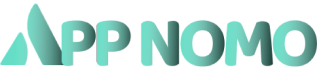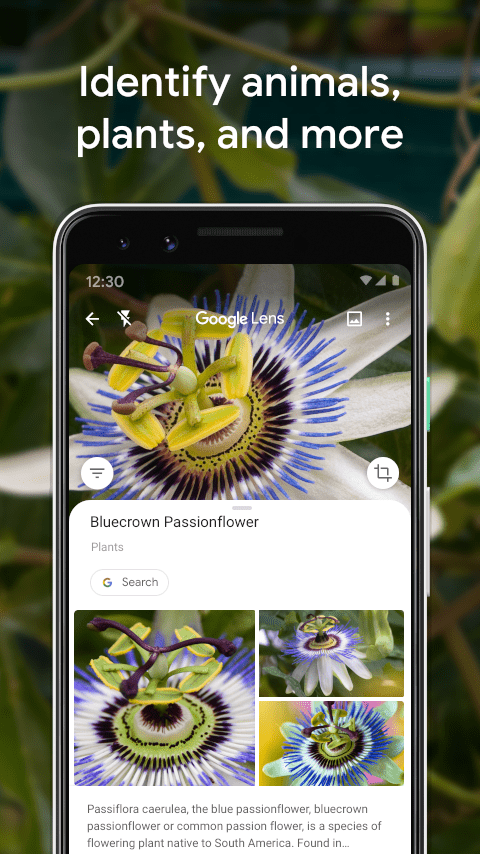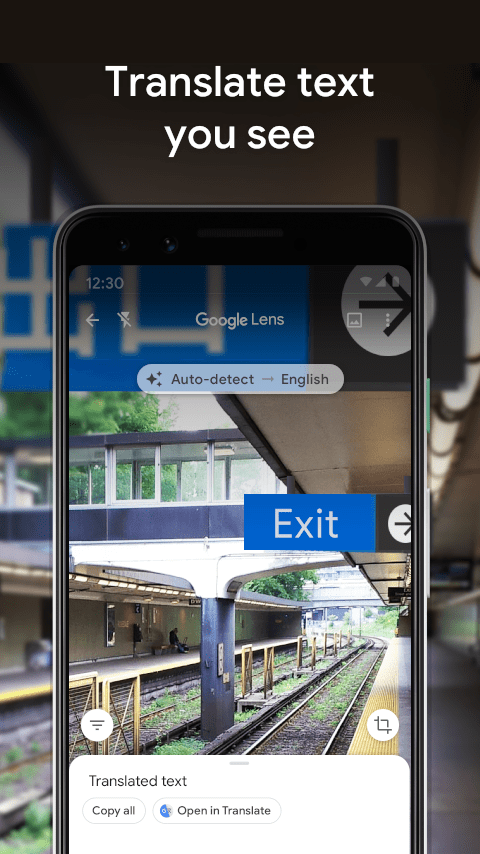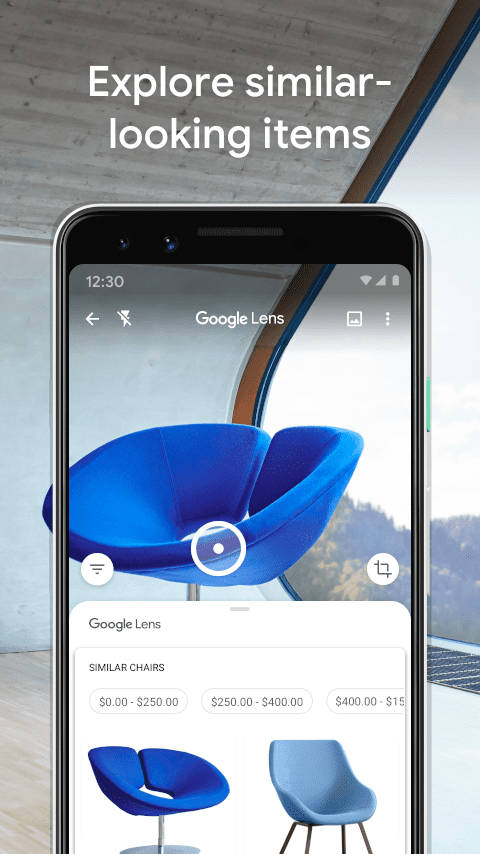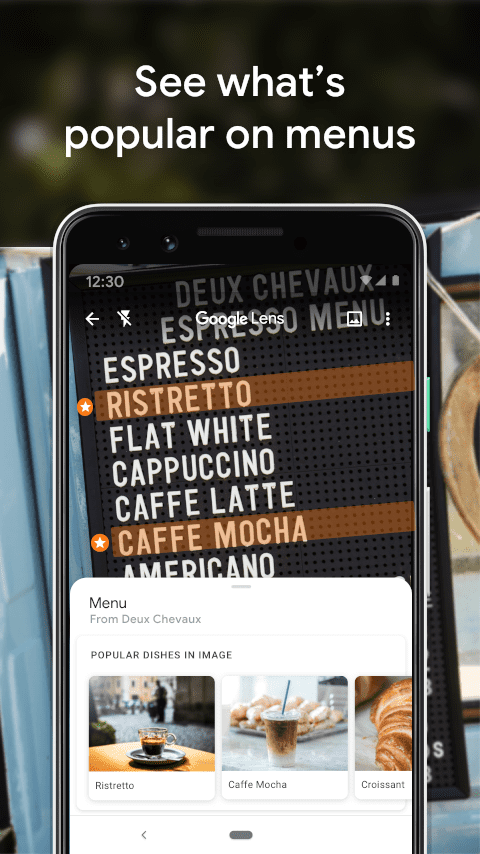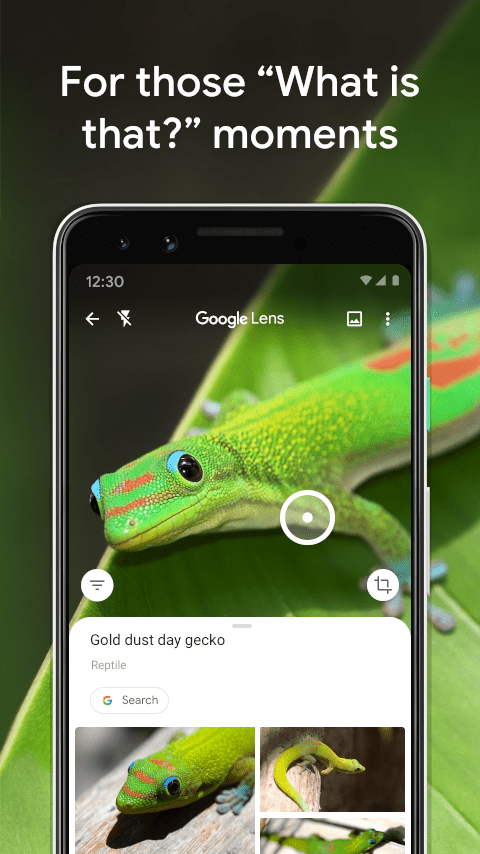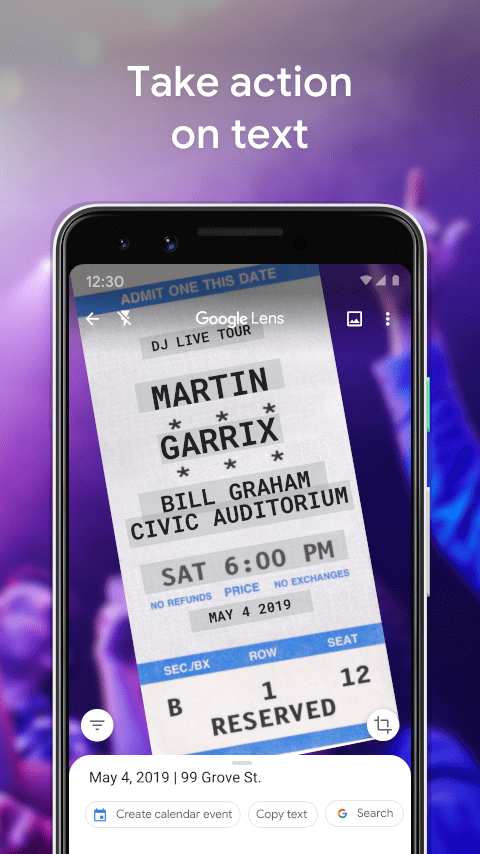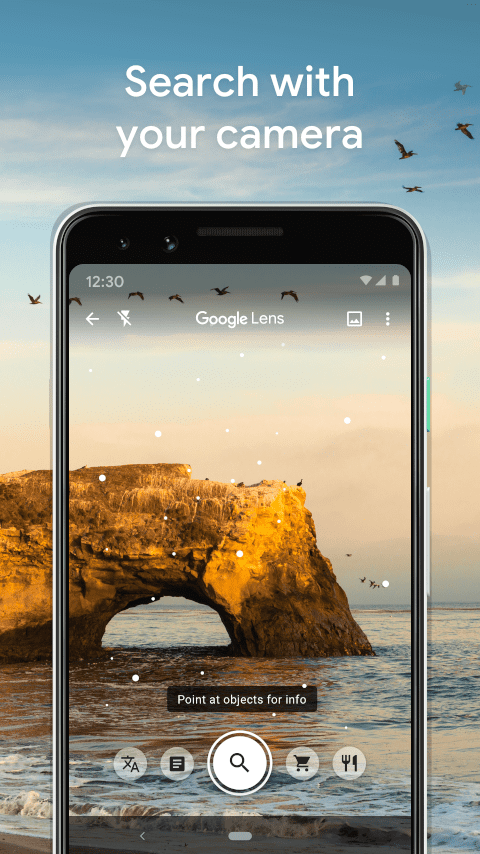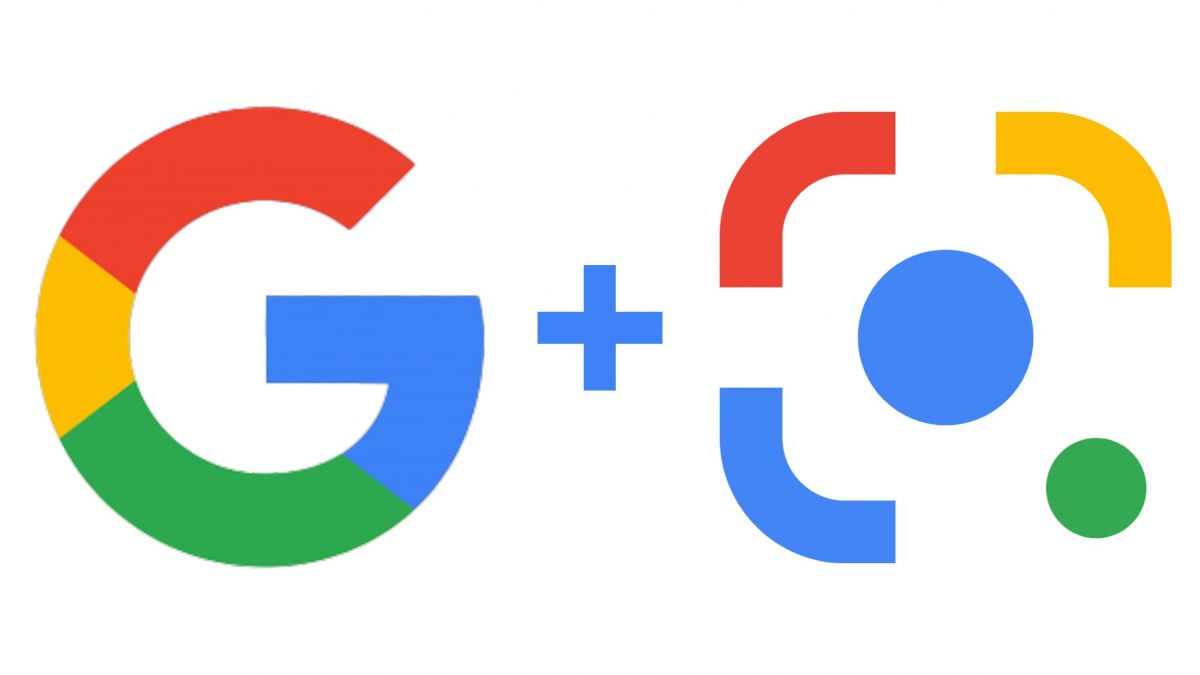Google Lens
 Download Google Lens through Appnomo.com is Safe and Free..
Download Google Lens through Appnomo.com is Safe and Free..
 Discover the good Apps to customize your Android and provide safe APK to download.
Discover the good Apps to customize your Android and provide safe APK to download.
- Category: Tools
- Updated: Aug 6, 2024
- Size: 21.7 MB
- Requirements: 6.0 and up
- Developers: Google LLC
The Description of Google Lens
Google Lens is an artificial intelligence application developed by Google LLC based on image recognition and OCR technology, which enables machines to learn to see pictures and speak. Google Lens is a technology launched by Google in 2017. Simply put, it uses the camera on the phone to scan products, animals, text or other things that exist in the environment and successfully identify them. This service relies on information provided by Google and other sources to provide users with accurate information about their goals.
Of course, in addition to searching for objects you see, Google Lens can also find your points of interest. For example, when you point the camera at a building, it will automatically display relevant information and online reviews, or point the camera at a music album, Google Lens automatically recognizes its title and provides you with comment content from around the web.
On the whole, the recognition process of Google Lens is fast and the results given are very accurate. There should be two key steps in this process, one is to find the characteristic objects in the photo, and the other is to identify the characteristic objects.
Screenshot
App Store Performance
On Google App, Google Lens has so far received a rating of 4.6 stars together with 1.64M reviews. The app has been downloaded more than one billion times. On App Store, Google Lens receives a score of 4.2 out of 5. There are altogether 367.5K ratings.
Features
1. This application can realize fast object recognition.
2. Analyze images in real time and share information quickly.
3. Automatically read Wi-Fi account and password, and then automatically log in and connect to the Internet.
4. Using the camera on your phone, Google Lens can scan products, animals, text, or other things that exist in the environment and successfully identify them.
5. Google Lens is also good at extracting information about music albums, movies, and video games by looking at the covers.
Pros And Cons
Pros
1. Accurately recognize text while recognizing objects.
2. Use your phone as a scanner. It can not only collect phone numbers and email addresses, but also scan barcodes and QR codes on products.
3. Smart text selection function. It can connects the words you see with the answers and actions you need.
4. Proactively present information instantly, it locks it to what you see.
5. Google Lens can recognize a wide range of things, including furniture, clothing, books, architecture, and more.
Cons
Google Lens doesn’t always get it right, and for objects that aren't so obvious, it's more likely to misidentify them.
Reviews
From the actual experience, this is a very practical and close to life application. You can search online for unusual items you can’t name or forget what they are called. Of course, this process is also extremely simple, and there is no difficulty at all. You simply place the item alone against a solid color background and capture it with the lens, just like you would take a photo on a smartphone. Then wait a moment and let it search. To tell the truth, it’s really addictive and it really helps you find items that are similar to whatever you’re referring to.
With the help of MUM, the brand-new Google Lens allows users to precisely search for the answers they want by using only pictures and keywords. For example, if there is a problem with a car part while riding a bicycle, you only need to take a picture of the broken part through Google Lens, and then enter “how to repair it?”, you can search for the corresponding solution, which is really convenient.
Ratings and Reviews
 Write a Review
Write a Review
Download Leaderboard