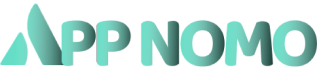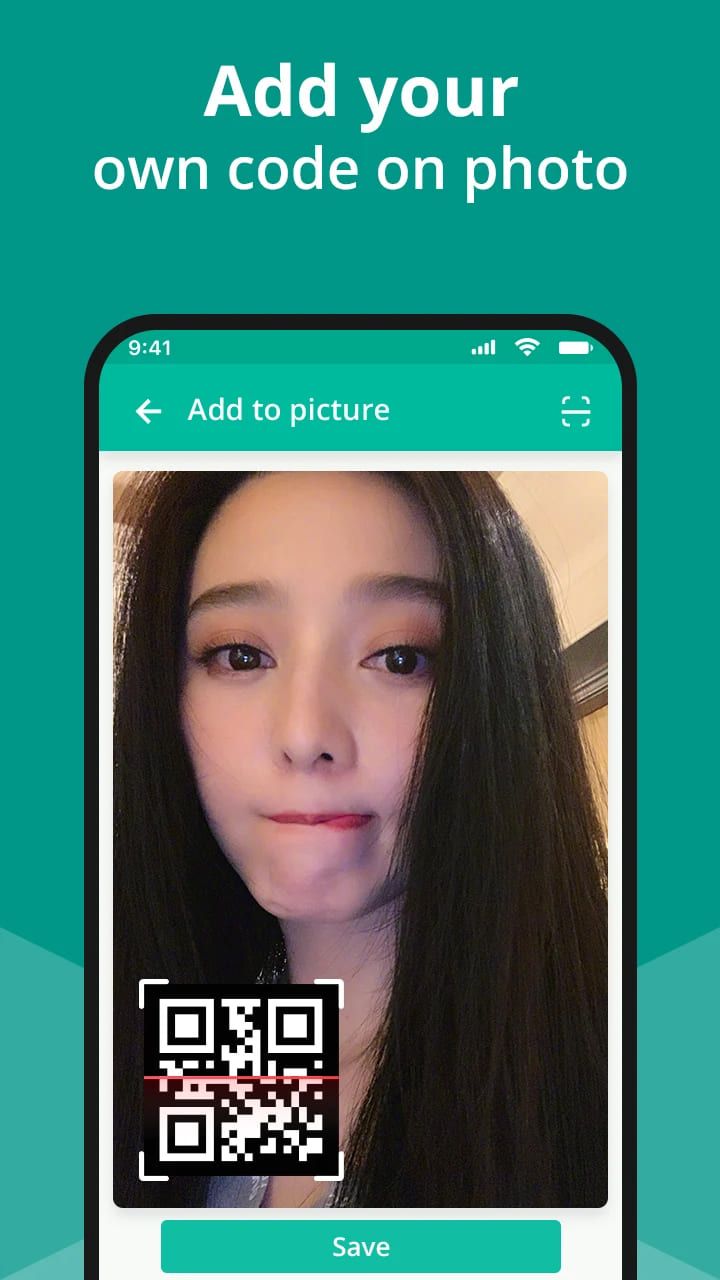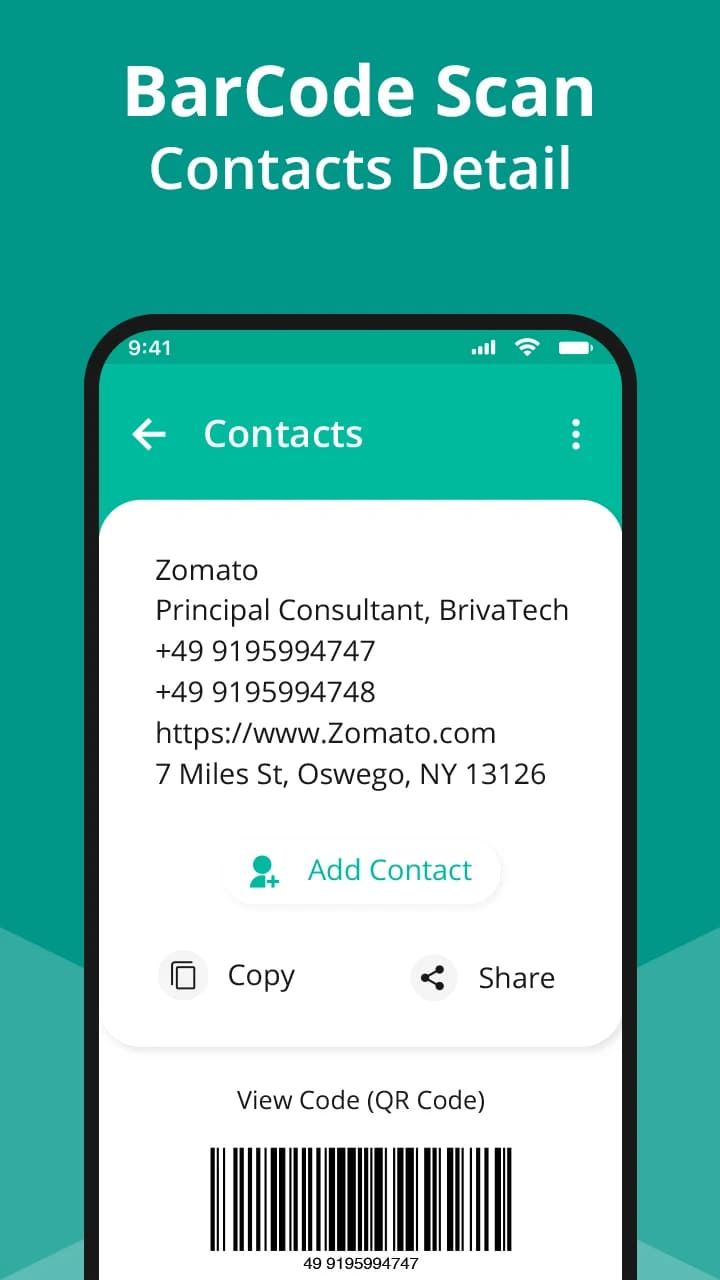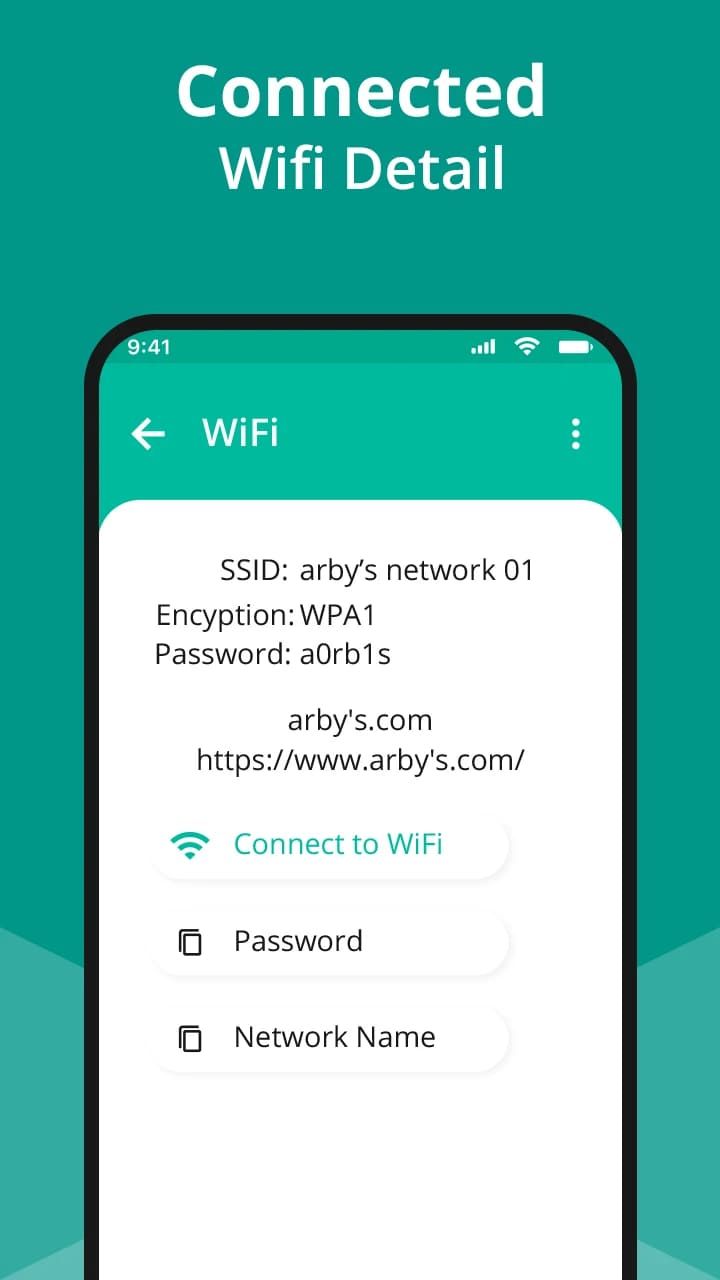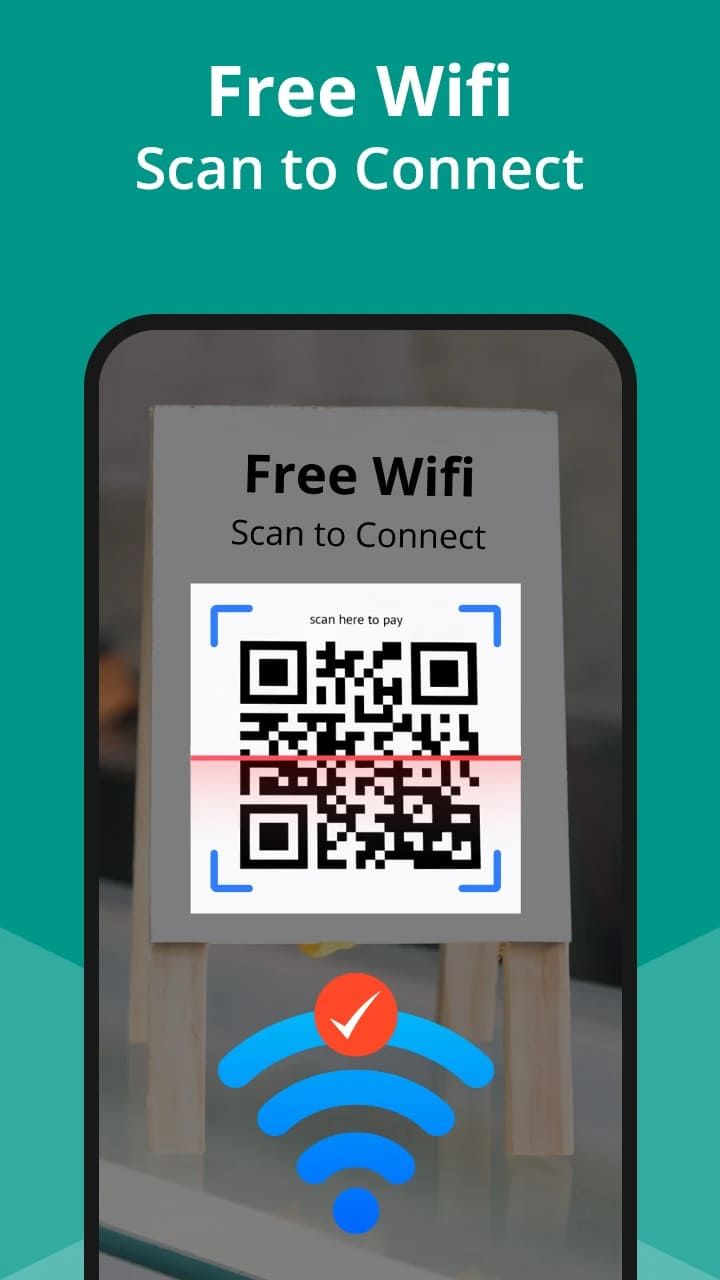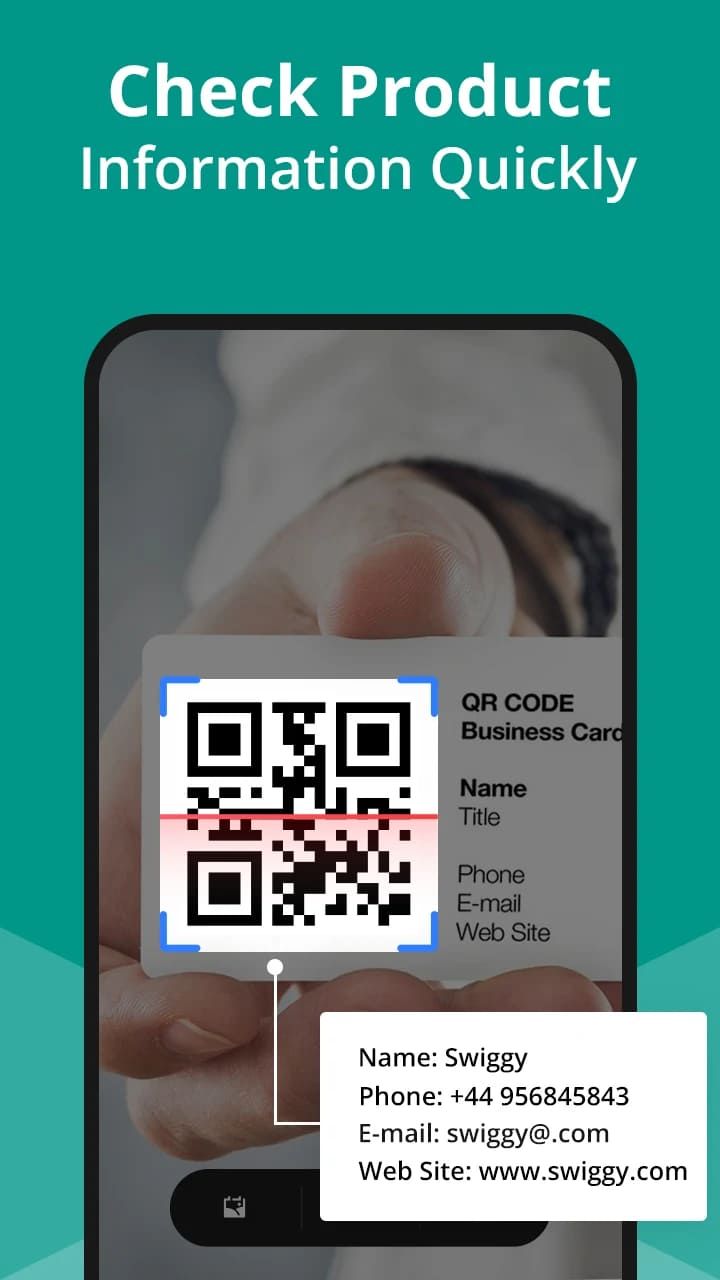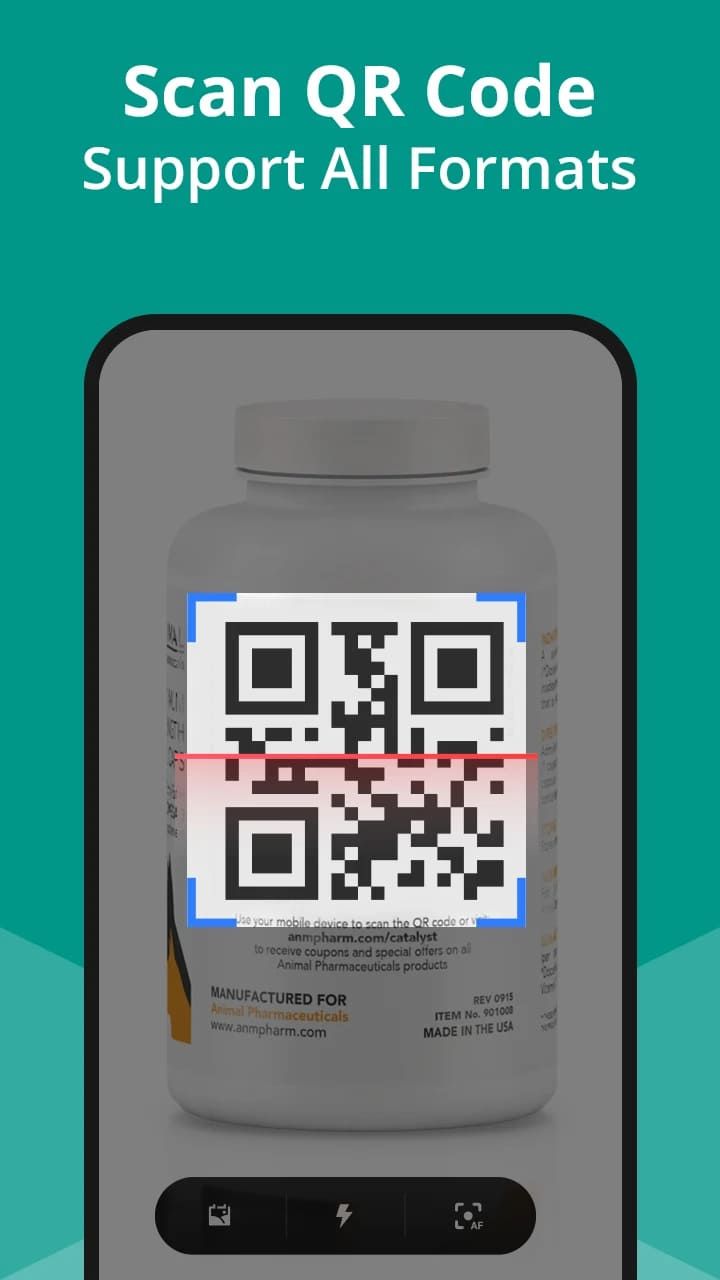QR Code Reader: QR Scanner
 Download QR Code Reader: QR Scanner through Appnomo.com is Safe and Free..
Download QR Code Reader: QR Scanner through Appnomo.com is Safe and Free..
 Discover the good Apps to customize your Android and provide safe APK to download.
Discover the good Apps to customize your Android and provide safe APK to download.
- Category: Tools
- Updated: Aug 23, 2024
- Size: 42.3 MB
- Requirements: 6.0 and up
- Developers: Office Tools- PDF Document Reader_Music Player MP3
The Description of QR Code Reader: QR Scanner
The QR Code Reader, also known as the QR Scanner, is a convenient and widely used tool for scanning and decoding QR codes. A QR code is a two-dimensional barcode that can store various types of information, such as website URLs, contact details, product information, and more.
The QR Code Reader is designed to be user-friendly and seamless to use. It can be easily downloaded as a mobile application on smartphones, making it accessible to a wide range of users. Once installed, users simply need to open the app and point their phone's camera towards the QR code they want to scan. The app will automatically recognize the QR code and decode its contents.
Screenshot
App Store Performance
On Google Play, QR Code Reader: QR Scanner has so far received a score of 3.9 stars out of 5, together with 1.2 million reviews. The app has been downloaded more than 5 million times.
Features
1. User-friendly interface: The QR Code Reader is designed with simplicity in mind. Its intuitive interface allows users of all skill levels to easily navigate and operate the app. With a few taps, users can scan and decode QR codes effortlessly.
2. Fast and accurate scanning: The QR Code Reader employs advanced scanning technology, enabling quick and precise detection of QR codes. Users can expect near-instantaneous scanning, saving time and ensuring reliable code.
3. Multi-format support: One standout feature of the QR Code Reader is its ability to read various types of QR codes. Whether it's a URL, contact information, a product code, or a Wi-Fi network, this app can decode and display the corresponding information.
4. Scan history and storage: The QR Code Reader keeps a record of previously scanned codes, creating a scan history. Users can access this history and review past scans for reference. Additionally, the app offers the option to export and share the decoded information for future use.
5. Additional functionalities: Beyond basic scanning, the QR Code Reader offers additional features to enhance user experience. Some apps allow users to generate personalized QR codes, enabling businesses and individuals to create unique codes for their own purposes. Additionally users can share the scanned QR codes across various platforms, such as email, social media, or messaging apps, making it easy to exchange information with others.
Pros And Cons
Pros:
The QR Code Reader, also known as QR Scanner, offers several advantages. It is user-friendly, supports various QR code formats, provides fast and accurate scanning, and has additional features like scan history.
Cons:
However, it may require downloading an app and sometimes struggle with damaged or complex QR codes.
Reviews
The QR Code Reader offers many advantages and functionalities. Firstly, it saves users from the hassle of manually typing in lengthy URLs or contact details. By simply scanning the QR code, users can quickly access the desired information or connect with others. This saves time and minimizes errors.
Furthermore the QR Code Reader is versatile and compatible with different types of QR codes. It can read QR codes displayed on screens, posters, printed materials, and even on packaging. This makes it incredibly useful for a wide range of applications and industries, such as marketing, retail, event management, and more.
In addition to scanning QR codes, some QR Code Reader apps provide additional features. For example, they may offer the ability to store scanned QR codes for future reference, share the decoded information via various communication channels, and even create personalized QR codes.
Overall, the QR Code Reader is an essential tool that enhances the convenience and efficiency of accessing and sharing information in today's digital world. Its user-friendly interface, versatility, and additional features make it a must-have app for smartphone users.
Ratings and Reviews
 Write a Review
Write a Review
Download Leaderboard