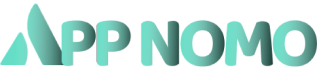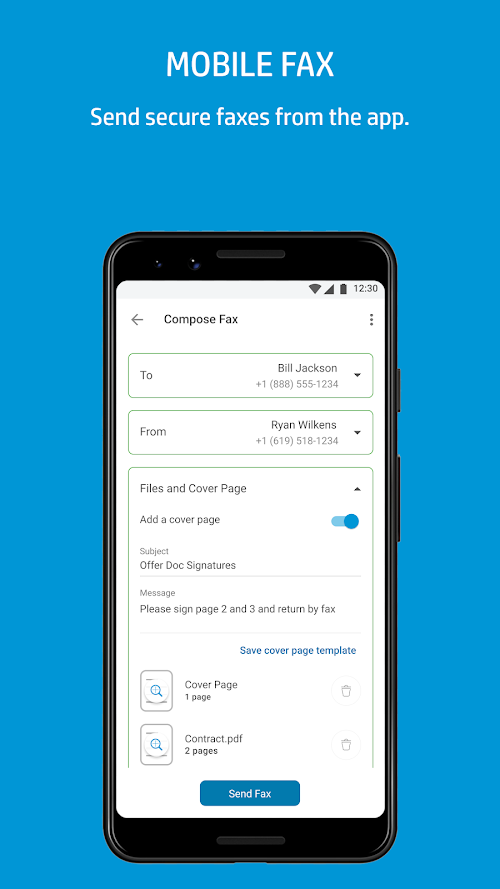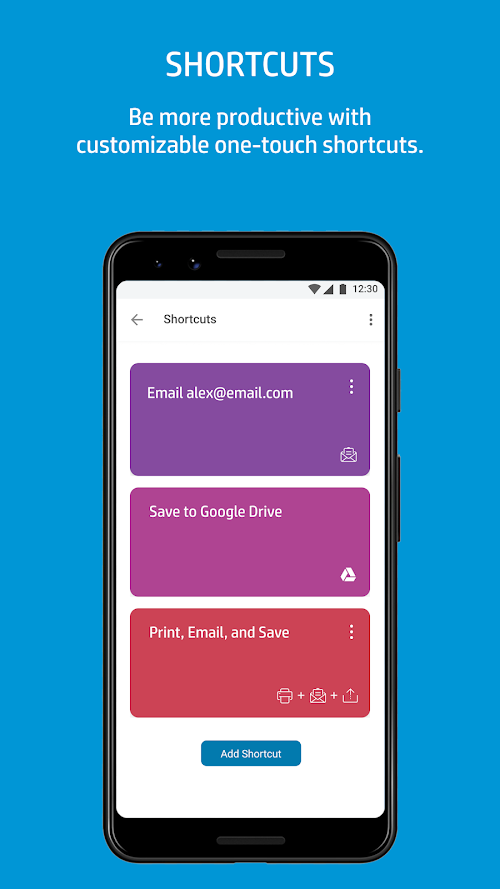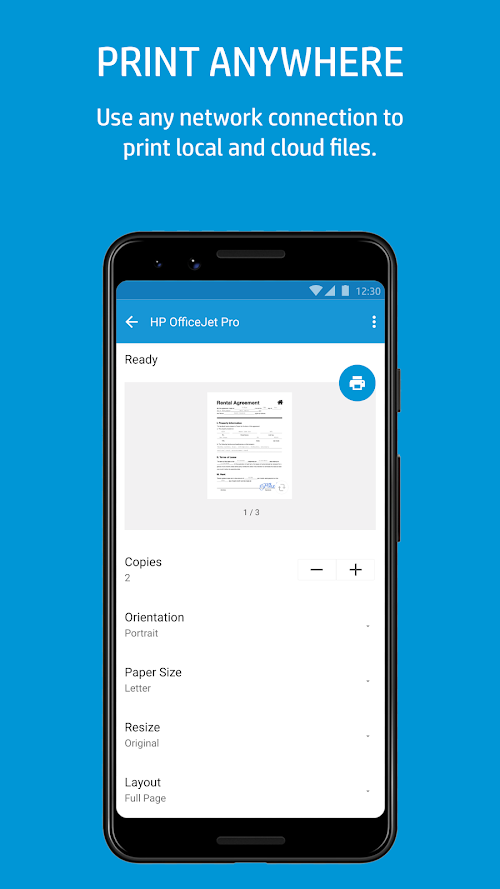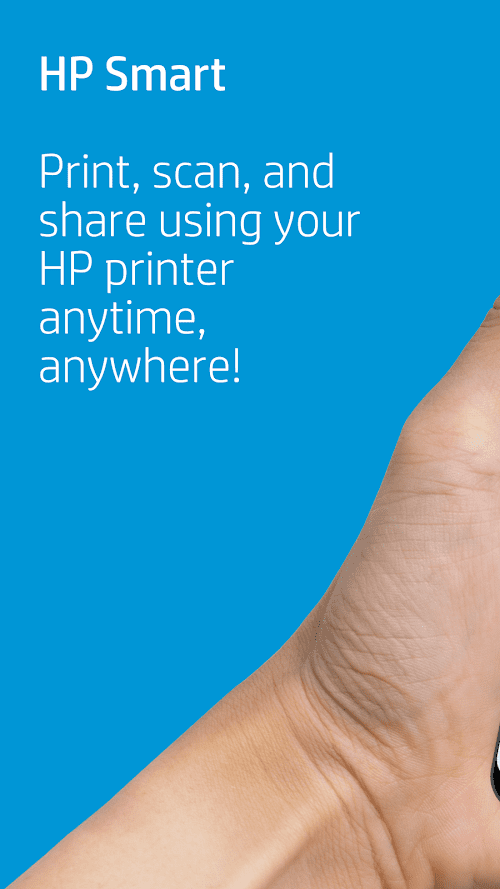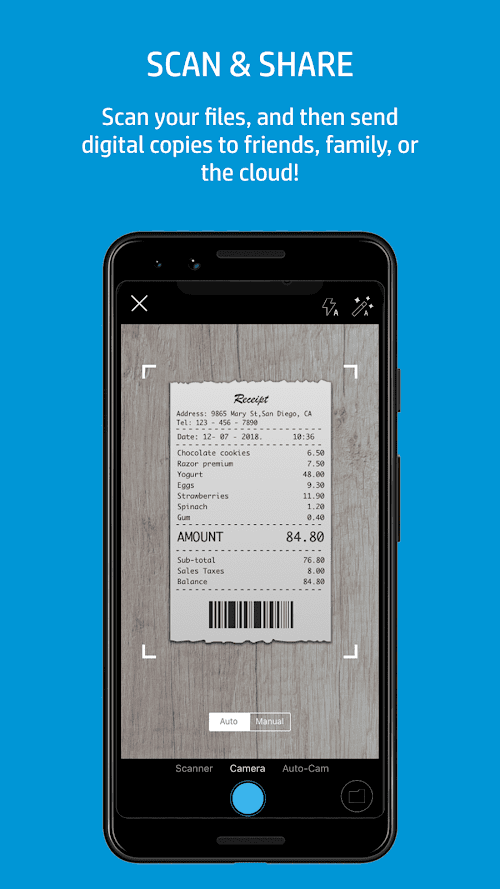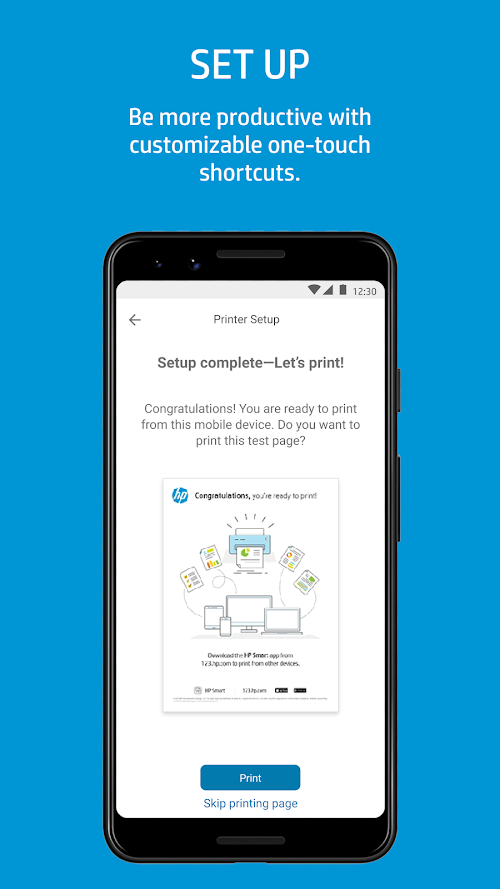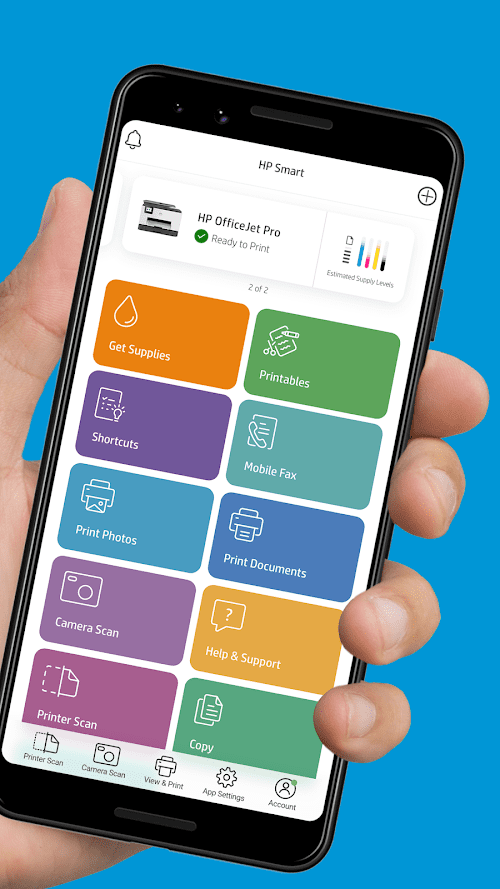HP Smart
 Download HP Smart through Appnomo.com is Safe and Free..
Download HP Smart through Appnomo.com is Safe and Free..
 Discover the good Apps to customize your Android and provide safe APK to download.
Discover the good Apps to customize your Android and provide safe APK to download.
- Category: Business
- Updated: Dec 10, 2024
- Size: 309.8 MB
- Requirements: Android 7.0 and up
- Developers: HP Inc.
The Description of HP Smart
Have you ever been frustrated by the lack of efficient office equipment and applications resulting in cluttered and disorganized work? Have you ever longed for an app to make your office organized and efficient? If so, then the app you’re about to be introduced to will fulfill all your desires and solve all your problems. HP Smart, offered by HP Inc. and released on November 21, 2012, is a mobile remote control application for HP printers that allows users to make their office more productive by connecting to various HP printers on their smart devices.
The global spread of COVID-19 has made office work less face-to-face and easier than before, and traditional office equipment such as printers and fax machines cannot play their full role at this time. However, the emergence of HP Smart, a smart application, has made telecommuting smart and efficient inconvenience.
First, by completing the extremely simple account setup and device binding operations in the HP Smart application, you can take full control of your connected printing devices. As long as you have an Internet connection, you can print or fax on the go wherever and whenever you are by remotely sending the documents you need to print to a smart device. There is no need to worry about business documents being leaked or other information security risks during the digital transmission process, because HP Smart greatly guarantees the privacy and security of documents.
Second, and even more conveniently, the HP Smart mobile scan features, including automatic image tilt correction, contrast enhancement, and cropping, allow you to scan files that need to be digitized and turn them into high-quality JPEG images or PDF files directly from the camera on your connected mobile device.
More importantly, the HP Smart app allows users to monitor the usage of consumables such as paper and ink. Instead of going all the way from an offline store to buy supplies in bulk, HP Smart allows users to order directly from the app and get exclusive prices on HP office products.
Screenshot
App Store Performance
On Google Play, HP Smart has so far received a rating of 4.1 stars out of 5 together with 570K reviews. The app has been downloaded more than 50 million times. On App Store, HP Smart receives a high score of 4.8 stars out of 5. There are altogether 2.8M ratings.
Features
1. HP Smart’s smart office functions such as printing, faxing and scanning, which work perfectly together with its office equipment, greatly facilitate and improve users’ work efficiency and order.
2. HP Smart makes printing, which once required the actual use of a printing device, becomes a simple task that can be done anywhere, anytime, with just a few taps on smart devices with an internet connection.
Pros And Cons
Pros:
1. With a stable and versatile remote connection to office equipment, the HP Smart makes what could otherwise be a disorderly and unproductive office even more effective.
2. HP Smart is also extremely easy to use and set up for device pairing, so that users can work efficiently with its help in just a few steps, making it very user-friendly for users of all ages.
Cons:
With HP Smart, users often have to spend a long time trying to log in to their accounts, and if another application is opened suddenly when something else needs to be done, the logged-in account will automatically log out, causing unnecessary hassle.
Reviews
In terms of practical experience, the HP Smart app has given office workers, who have suffered from low productivity from telecommuting, a sense of high efficiency they haven’t seen for a long time. In addition to the features to easily send documents to a printer or fax machine anytime and anywhere, HP Smart also allows users to customize time-saving and labor-saving shortcuts based on their operating habits and office types, truly realizing intelligent office.
Ratings and Reviews
 Write a Review
Write a Review
Download Leaderboard