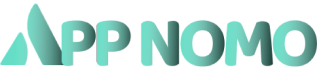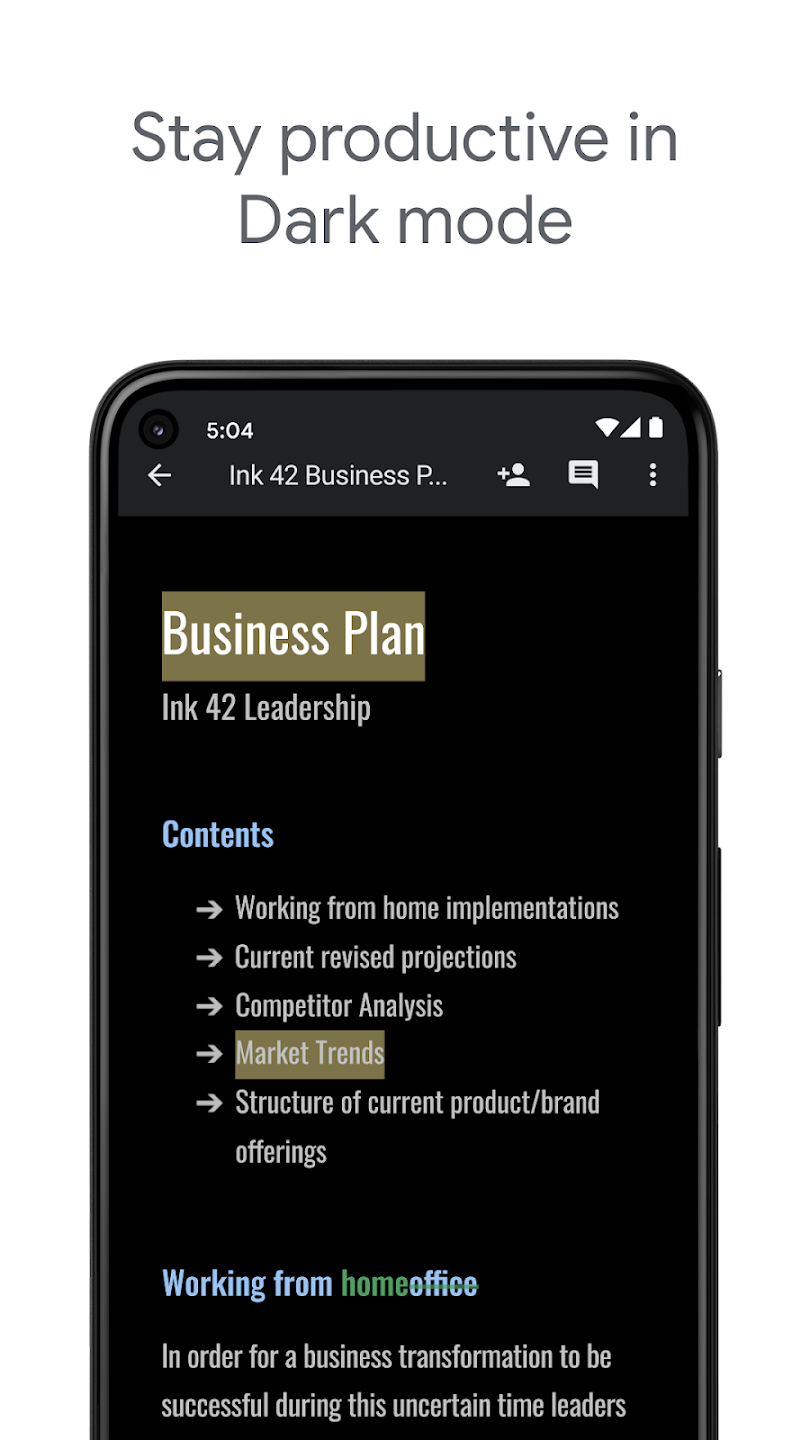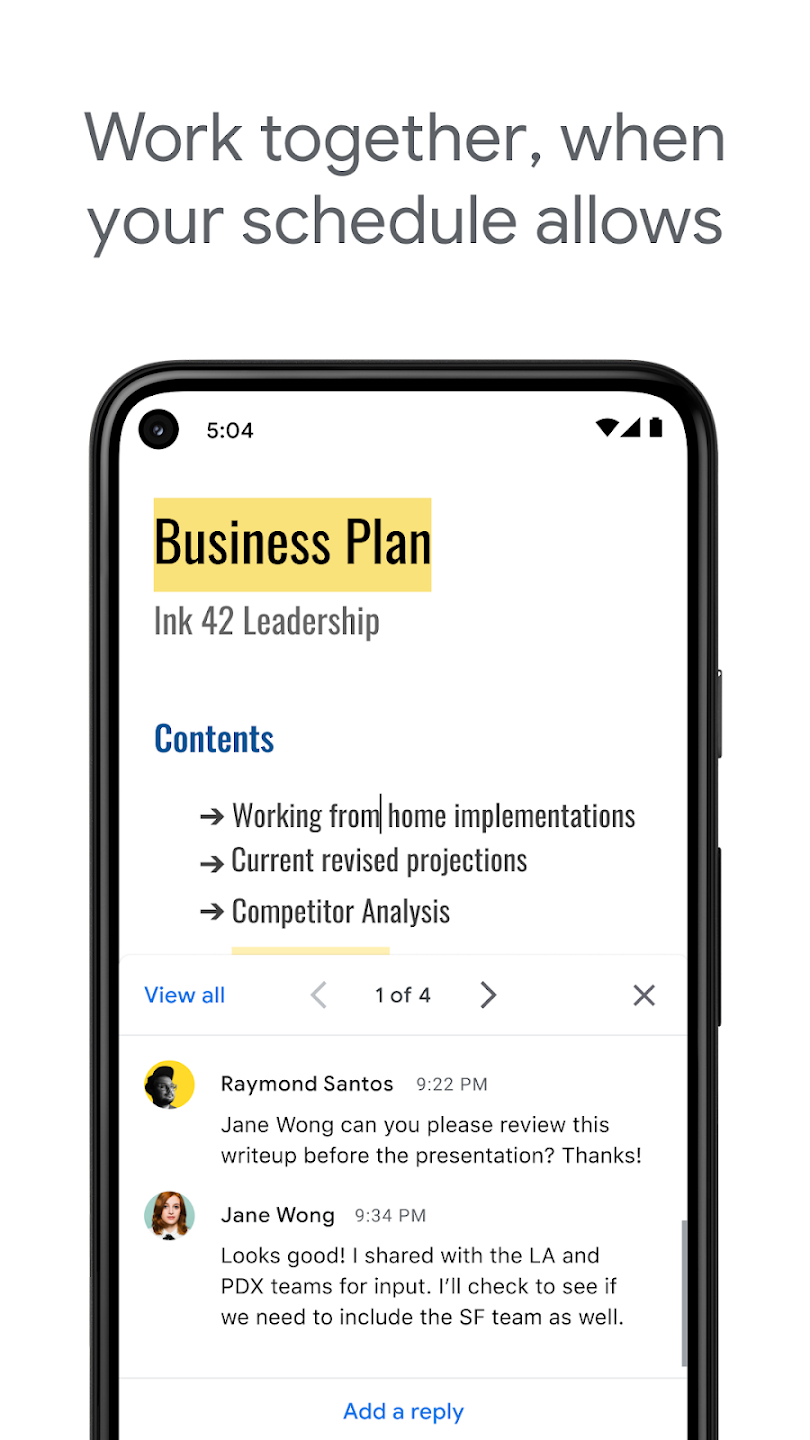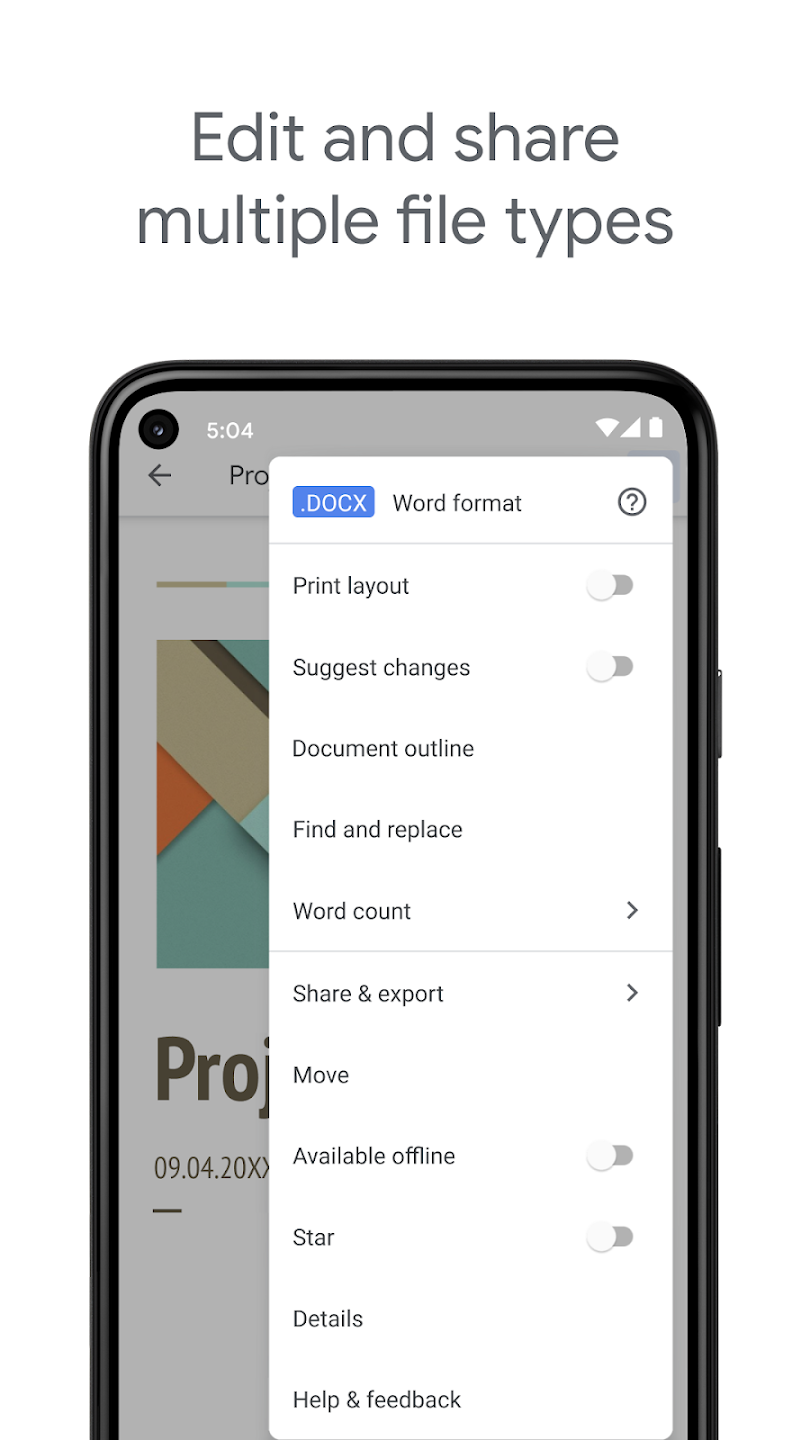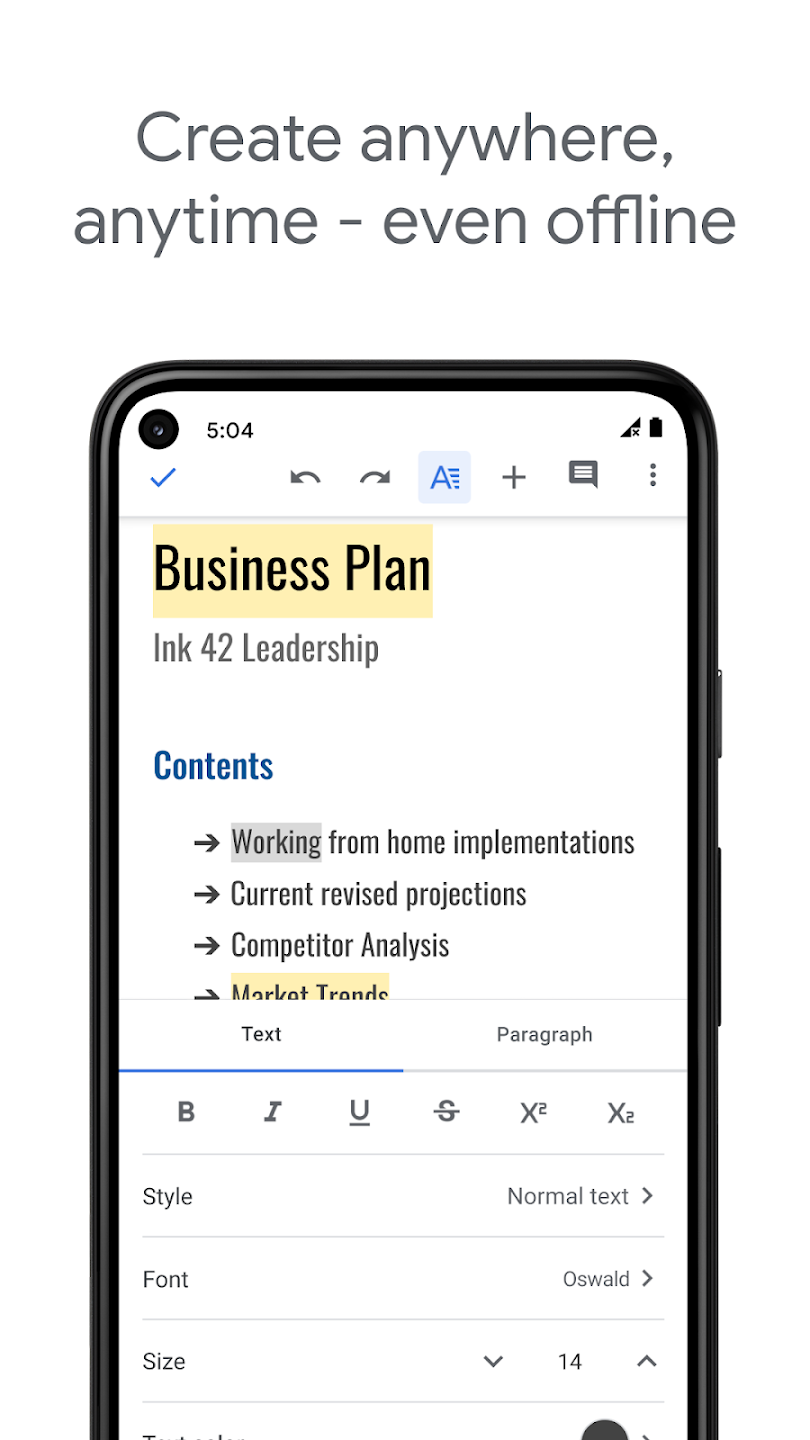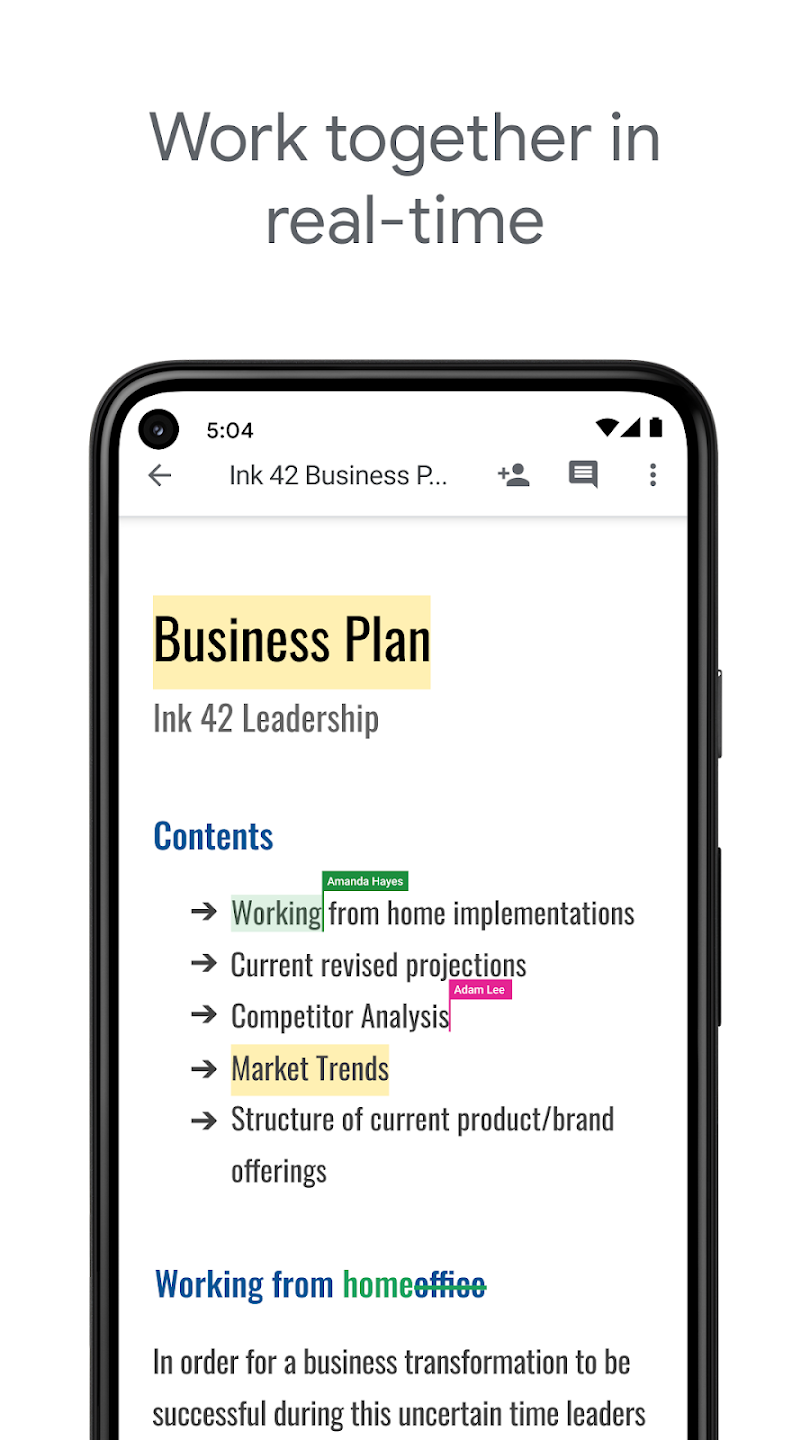Google Docs
 Download Google Docs through Appnomo.com is Safe and Free..
Download Google Docs through Appnomo.com is Safe and Free..
 Discover the good Apps to customize your Android and provide safe APK to download.
Discover the good Apps to customize your Android and provide safe APK to download.
- Category: Tools
- Updated: Jul 8, 2024
- Size: 316.5 MB
- Requirements: Varies with device
- Developers: Google LLC
The Description of Google Docs
Google Docs is a cloud-based online document editing tool developed by Google and is part of the Google Workspace office suite. It allows users to create, edit and share text documents in real time through a web browser or mobile device without installing any software. As an important tool for modern office and learning, Google Docs has become a widely used document processing tool for users around the world with its convenient collaboration functions and cross-platform support.
Screenshot
App Store Performance
Google Docs consistently performs well on the App Store, holding an average rating around 4.7 out of 5 stars. Users praise its seamless cloud-based document editing, real-time collaboration, and easy sharing features.
Features
1. Auto-save and version history
All edited content will be automatically saved to the cloud, and users do not need to worry about data loss. At the same time, the version history function can trace every modification, making it easy to restore to any previous version.
2. Seamless cross-platform access
Google Docs can be accessed through any device with a network connection, including Windows, Mac, Android and iOS devices, with a unified operation interface and consistent user experience.
3. Rich editing tools
Provides a variety of text formatting, image insertion, table drawing, drawing tools, footnote addition, etc. to meet users' diverse document layout needs.
4. Multi-language support and voice input
Supports multiple language interfaces and built-in voice-to-text function, which allows users to quickly input content with voice and improve editing efficiency.
5. Powerful sharing and permission control
Users can invite others to view or edit documents through links or emails, and can flexibly set viewing, commenting, and editing permissions to ensure document security.
6. Offline editing function
Users can turn on offline mode in advance, and can still edit documents without a network environment, and automatically synchronize and update after connecting to the network.
7. Supports import and export of multiple file formats
Supports importing Microsoft Word, PDF, ODT and other format files, and can also export documents to multiple formats, which is convenient for cross-platform and software use.
Pros And Cons
Pros
1. Extremely high collaboration efficiency
Traditional office software usually relies on single-person editing and file transfer. Google Docs realizes real-time online collaboration among multiple people, greatly improving team work efficiency, and is particularly suitable for remote office and project collaboration.
2. Data security and reliability
Google Cloud Service provides powerful data backup and security mechanisms. Users do not have to worry about accidental loss of documents or damage to equipment. Automatic saving and version control ensure the integrity of data.
3. Low threshold for use, convenient and easy to use
No need to install cumbersome software, just a browser can be used, the interface is simple and intuitive, suitable for all types of users, whether students, teachers or corporate employees.
4. Strong cross-device compatibility
Not restricted by the operating system, users can seamlessly switch between mobile phones, tablets, computers and other devices to flexibly meet the office needs of different scenarios.
5. Free use of basic functions
Individual users can use most functions for free to meet daily office and study needs, reducing the cost threshold of office software.
6. Continuous function updates
Google continues to update and optimize Docs, adding new features such as AI-assisted writing and intelligent typesetting suggestions to keep the tool advanced and practical.
Cons
1. Dependence on network environment
Although there is an offline function, the best experience of Google Docs depends on a good network connection. When the network is unstable or there is no network, collaboration and synchronization may be limited.
2. Limited support for complex formats
For some complex document formats or typesetting requirements, Google Docs is still not as powerful as professional local office software such as Microsoft Word, especially in advanced typesetting, formula editing, and chart making.
3. Privacy and security concerns
Although Google has strict protection for data security, some users still have concerns about storing sensitive documents in the cloud, especially data involving corporate secrets and personal privacy.
4. General efficiency in processing large documents and images
When processing ultra-large documents or documents containing a large number of high-resolution images, the application response speed may slow down, affecting the smoothness of editing.
5. Advanced features require payment
Although the basic functions are free, some advanced collaboration tools and management permissions of Google Workspace Enterprise Edition require paid subscriptions, and individual user functions are limited.
Reviews
Google Docs is an extremely innovative and practical cloud-based document editing tool. With its powerful online collaboration capabilities and flexible cross-platform access, it has completely changed the traditional document editing and office mode. It not only lowers the user's usage threshold, but also improves the efficiency of teamwork, becoming an important tool for modern remote office, online education and personal office.
For daily document editing, meeting records, teaching preparation, project collaboration and other scenarios, Google Docs can meet the needs of most users. Its automatic saving, version control, permission management and other functions greatly ensure data security and work continuity. The free and easy-to-use features also make it popular among students, freelancers and small businesses.
Ratings and Reviews
 Write a Review
Write a Review
Download Leaderboard