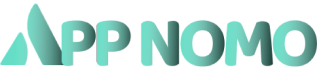Google Chat is a secure and intelligent communication application developed by Google LLC for teams. Google first launched Google Chat as part of Gmail, then added voice and video chat in 2008, and they launched Google Voice in 2009, which became available to all users this June.
Google Chat is not only an application for enterprise users, it can create group chats, share files and tasks with the team, etc., and can also make video calls, and the application can be combined with Google Workspace functions to access documents and sheets stored in Google Cloud Disk, slideshow.
What’s more, Google has announced that it will make Google Chat the default chat app, which means that when users try to access Hangouts in Gmail on the web, or try to use the old Hangouts mobile app, they will be redirected to Google Chat. Additionally, Google has also announced that its chat software will benefit from an expanded version of its Smart Reply feature, which now supports several other languages like Spanish, French and Portuguese options. And when the user types a reply in the necessary language, Smart Reply will automatically detect the language and provide the reply accordingly.
On the whole, this is the best replacement for what was one of the most simple group chat apps.
The app also allows users to automatically create new tasks from individual or group messages in Google Chat. When you hover over a message in the Google chat window, a new “Add to Task” option will appear, along with the current ability to add a reactive emoji or forward the message to your inbox.



WhatsApp Messenger is an application developed by WhatsApp LLC for communication between smartphones and supports iPhone and Android phones. The app uses a push notification service to instantly receive messages from friends, family and colleagues. Switch from texting to using the WhatsApp app for free to send and receive messages, pictures, audio files and video messages.
Next, this is the largest online messaging app out there. In addition to Android users, the app is available on iPhone, Blackberry and Windows devices. And there is no need to pay any international fees during the use of the app, as long as your friends also install the app, you can chat with people all over the world.
As a cross-platform mobile messaging app, WhatsApp Messenger allows users to exchange messages without having to pay for text messages separately. Moreover, in addition to basic messaging, iPhone, Android and WhatsApp Messenger users can send each other an unlimited amount of image, audio and video media messages.
More importantly, it is precisely because of such an international mobile communication application that its functions are very powerful and its compatibility is very high. You can quickly open this application on any mobile phone and see the communication functions here, and use them quickly.



Google Meet is a live video chat application that supports users to connect with each other and conduct business, academic, or other kinds of negotiation and communication in a more organized and systematic way. The app secures users’ privacy and personal data and ensures the meeting will be conducted without external interruption or interception. Users can collaborate and celebrate with each other with high-quality techniques and services. The meeting can contain up to 250 participants. Any users can join the meeting with an invitation. Yet, one thing to note, some special features are exclusive to Google Workspace customers. By purchasing the membership, users can enjoy exclusive features like live captions, room breakout, as well as noise cancellation so as to yield a productive meeting. Even without an internet connection, Google Workspace users can join a meeting by a dial-in phone number, enabling them to participate in a meeting anywhere and anytime. The powerful multiple functions of the application allow users to seamlessly jump from one function to another without delay so a smooth and productive collaboration among meeting attendants could be realized.



Manage your money using the safe and powerful application called Cash App and enjoy the fast and free services. With Cash App, you can manage your money in a variety of ways, including transacting, spending, saving, or investing your money. The finance app ensures users a convenient daily life without bothering to go to the banks or bring cash with them. Every payment as well as an investment will be secured with a passcode along with biometric features. Even if you misplace the cash card, you can pause it with the app. Rest assured that your personal information is safely stored in the app without any third party accessing it. Registering an account is quite easy and you can sign up in a minute. Once you set up an account and sign in, you can make your first payment efficiently. You can transfer to and receive money from others instantly and you no longer need to wait for several days. Compared with banks, Cash App allows you to receive deposits up to two days earlier. The application is free of charge and you can simply manage your money without any cost. Even investing your money is free of commission fees, but in some special circumstances, the cost will be up to 1 dollar. Professional brokerage services are also available on Cash App supported by experts.



Telegram is an instant messaging application with powerful and fast functions. It can sync all the data across your personal digital devices only if you have an account. It is one of the top apps with the most installments all over the world--with more than 500 million users actively involved in all kinds of communications. Being one of the fastest instant messaging apps worldwide, Telegram connects people by offering them a distributed network of data. Once users have their own accounts, they can sync all the messages across their personal devices so that it would be easier for them to look up critical information when they are in need. Even messages without being sent out can be continued to type on another device without bothering users to type again. Therefore, you can always rest assured that your data can be saved all the time. Media and files of any type or size can be sent successfully to others without restrictions. And your chat history can be saved requiring no disk space on your phones and computers. All information will be safely stored on the Telegram cloud and you can use it whenever you want.